The Mahatma Gandhi National Rural Employment Guarantee Scheme (Mahatma Gandhi NREGS, also known as the NREGA scheme) is a demand-driven wage employment programme, offering job security to rural households in India. The scheme guarantees least 100 days of wage employment in every financial year to every household whose adult members volunteer to do unskilled manual work. Eligible beneficiaries are issued a NREGA Job Card as an identity proof. Using this card, NREGA beneficiaries can seek employment.
In this guide, we talk about how you can use the online facility to download the NREGA job card. The official website of NREGA is https://nrega.nic.in/MGNREGA_new/Nrega_home.aspx
Details on NREGA job card
A NREGA Job Card will have the following details:
Job card number
Name of head of household
Name of father/husband
Category
Date of registration
Address: Village, Panchayat, Block, District
Whether BPL family
Number of days for which work was demanded
Number of days of work allotted
Description of the allocated work, along with the muster roll number
Measurement details
Unemployment allowance, if any
Dates and number of days worked
Date-wise amount of wages paid
Delay compensation paid, if any
State-wise NREGA job card list 2024
State
NREGA job card list 2024
Andaman and Nicobar Islands
View
Andhra Pradesh
View
Arunachal Pradesh
View
Assam
View
Bihar
View
Chandigarh
View
Chhattisgarh
View
Dadra and Nagar Haveli
View
Daman and Diu
View
Goa
View
Gujarat
View
Haryana
View
Himachal Pradesh
View
Jammu Kashmir and Ladakh
View
Jharkhand
View
Karnataka
View
Kerala
View
Ladakh
View
Lakshadweep
View
Madhya Pradesh
View
Maharashtra
View
Manipur
View
Meghalaya
View
Mizoram
View
Nagaland
View
Odisha
View
Puducherry
View
Punjab
View
Rajasthan
View
Sikkim
View
Tamil Nadu
View
Telangana
View
Tripura
View
Uttar Pradesh
View
Uttarakhand
View
West Bengal*
View
To find your name in the NREGA job card list 2024, click on the ‘view’ option against the respective states. To find full list of states to check NREGA job cards 2024, click here.
How to find your name in NREGA Job Card list 2024?
Step 1: From the list, click on the View option against the name of your state.
State-wise NREGA job card list 2024
State
NREGA job card list 2024
Andaman and Nicobar Islands
View
Andhra Pradesh
View
Arunachal Pradesh
View
Assam
View
Bihar
View
Chandigarh
View
Chhattisgarh
View
Dadra and Nagar Haveli
View
Daman and Diu
View
Goa
View
Gujarat
View
Haryana
View
Himachal Pradesh
View
Jammu Kashmir and Ladakh
View
Jharkhand
View
Karnataka
View
Kerala
View
Ladakh
View
Lakshadweep
View
Madhya Pradesh
View
Maharashtra
View
Manipur
View
Meghalaya
View
Mizoram
View
Nagaland
View
Odisha
View
Puducherry
View
Punjab
View
Rajasthan
View
Sikkim
View
Tamil Nadu
View
Telangana
View
Tripura
View
Uttar Pradesh
View
Uttarakhand
View
West Bengal*
View
Step 2: On the next page, select financial year, district, blocks and panchayat, and then click on proceed.

Step 4: The NREGA Job Card list 2024 will be visible along with names.
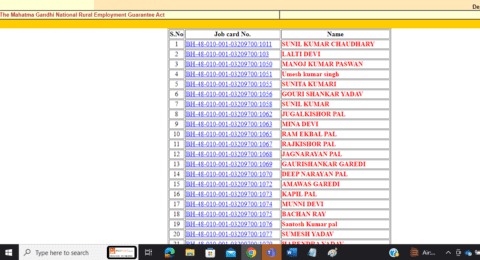
Scroll down to check the full list.
State-wise NREGA job card list
Andhra Pradesh NREGA Job Card List 2024
Step 1: Copy and paste the following link in your browser:
https://nregastrep.nic.in/netnrega/loginframegp.aspx?lflag=eng&page=C&state_code=02&Digest=MVdbKZ+JNjWeEXnWJ/J4bQ
Step 2: On the next page, you will have to select the financial year, district, gram panchayat/zila panchayat, etc. Select the applicable options from the dropdown menu and click on Proceed.

Step 3: On the next page, under Job Card/Registration, click on Job Card Employment Register.
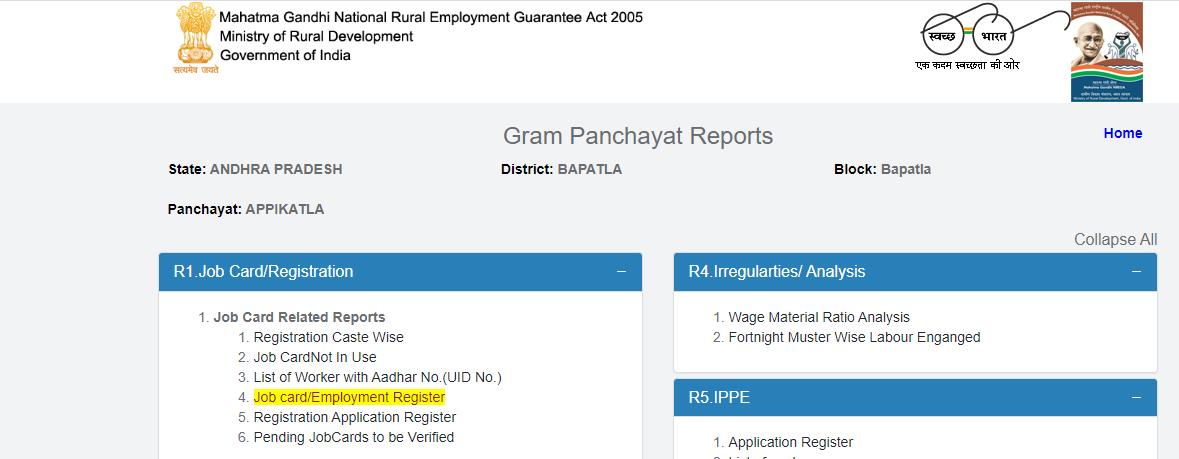
Step 4: A list of NREGA job card holders in Andhra Pradesh will appear with job card numbers. Scroll down to find your Andhra Pradesh NREGA job card.
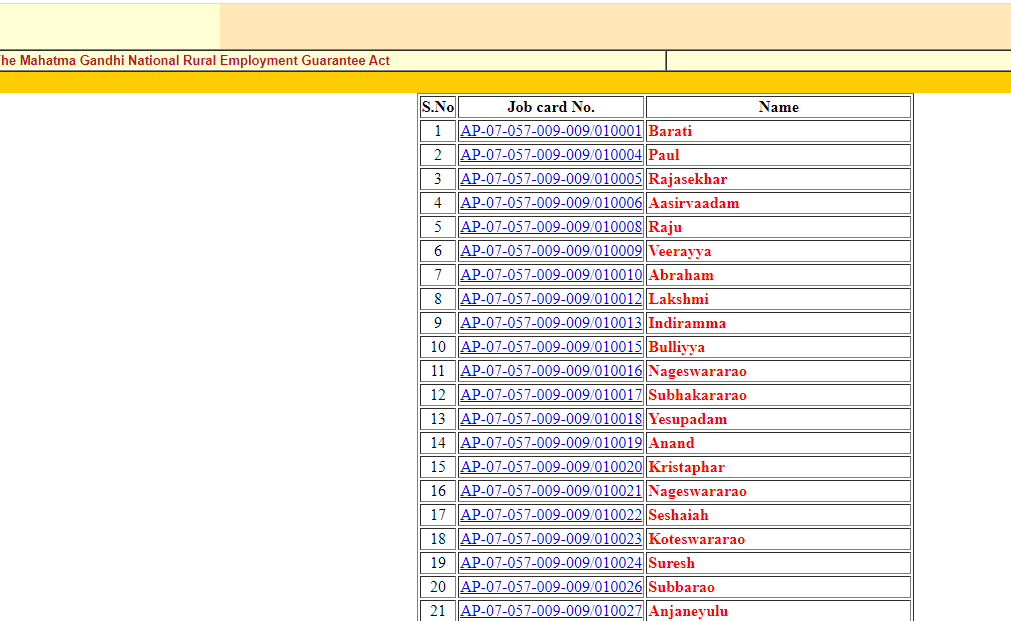
Assam NREGA Job Card List 2024
Step 1: To check you name in Assam NREGA Job Card List 2024, click on the following link: https://nregastrep.nic.in/netnrega/loginframegp.aspx?page=C&state_code=04
Step 2: A list of blocks with the district will appear. Select your block.
Step 3: A list of panchayats with the district will appear. Select your panchayat.
Step 4: On the new page, click on the Job Card/Employment Register option.
Step 5: A detailed list of the NREGA job card holders will appear on your screen; scroll down to find your name.
Bihar NREGA Job Card List 2024
Step 1: To check you name in Bihar NREGA Job Card List 2024, first click on the link given below: https://nregastrep.nic.in/netnrega/loginframegp.aspx?page=C&state_code=05
Step 2: Select financial year, district, block and panchayat. Click on ‘Proceed’.
Step 3: You will be able to see the detailed list of Bihar NREGA job card 2024.
Chhattisgarh NREGA Job Card List 2024
Step 1: To check you name in Chhattisgarh NREGA Job Card List 2024, copy and paste the following link in your browser: https://nregastrep.nic.in/netnrega/loginframegp.aspx?page=C&state_code=33
Step 2: Select financial year, district, block and panchayat. Click on ‘Proceed’.
Step 3: You will be able to see the detailed list of Chhattisgarh NREGA job card 2024.
Gujarat NREGA Job Card List 2024
Step 1: To check you name in Gujarat NREGA Job Card List 2024, copy and paste the following link in your browser:
https://nregastrep.nic.in/netnrega/loginframegp.aspx?page=C&state_code=11
Step 2: Select financial year, district, block and panchayat. Click on ‘Proceed’.
Step 3: You will be able to see the detailed list of Gujarat NREGA job card 2024.
Haryana NREGA Job Card List 2024
Step 1: To check you name in Haryana NREGA Job Card List 2024, copy and paste the following link in your browser:
https://nregastrep.nic.in/netnrega/loginframegp.aspx?lflag=eng&page=C&state_code=12&Digest=BuyryLxi2SEqzJ11ZCgTnQ
Step 2: Select financial year, district, block and panchayat. Click on ‘Proceed’.
Step 3: You will be able to see the detailed list of Haryana NREGA job card 2024.
Jharkhand NREGA Job Card List 2024
Step 1: To check you name in Jharkhand NREGA Job Card List 2024, copy and paste the following link in your browser:
https://nregastrep.nic.in/netnrega/loginframegp.aspx?page=C&state_code=34
Step 2: Select financial year, district, block and panchayat. Click on ‘Proceed’.
Step 3: You will be able to see the detailed list of Haryana NREGA job card 2024.
Karnataka NREGA Job Card List 2024
Step 1: To check you name in Karnataka NREGA Job Card List 2024, copy and paste the following link in your browser:
https://nregastrep.nic.in/netnrega/loginframegp.aspx?page=C&state_code=15
Step 2: Select financial year, district, block and panchayat. Click on ‘Proceed’.
Step 3: You will be able to see the detailed list of Haryana NREGA job card 2024.
Kerala NREGA Job Card List 2024
Step 1: To check you name in Kerala NREGA Job Card List 2024, copy and paste the following link in your browser:
https://nregastrep.nic.in/netnrega/loginframegp.aspx?page=C&state_code=16
Step 2: Select financial year, district, block and panchayat. Click on ‘Proceed’.
Step 3: You will be able to see the detailed list of Haryana NREGA job card 2024.
Madhya Pradesh NREGA Job Card List 2024
Step 1: To check you name in Madhya Pradesh NREGA Job Card List 2024, copy and paste the following link in your browser:
https://nregastrep.nic.in/netnrega/loginframegp.aspx?page=C&state_code=17
Step 2: Select financial year, district, block and panchayat. Click on ‘Proceed’.
Step 3: You will be able to see the detailed list of Haryana NREGA job card 2024.
Maharashtra NREGA Job Card List 2024
Step 1: To check you name in Maharashtra NREGA Job Card List 2024, copy and paste the following link in your browser:
https://nregastrep.nic.in/netnrega/loginframegp.aspx?page=C&state_code=18
Step 2: Select financial year, district, block and panchayat. Click on ‘Proceed’.
Step 3: You will be able to see the detailed list of Haryana NREGA job card 2024.
Odisha NREGA Job Card List 2024
Step 1: To check you name in Odisha NREGA Job Card List 2024, copy and paste the following link in your browser:
https://nregastrep.nic.in/netnrega/loginframegp.aspx?page=C&state_code=24
Step 2: Select financial year, district, block and panchayat. Click on ‘Proceed’.
Step 3: You will be able to see the detailed list of Haryana NREGA job card 2024.
Punjab NREGA Job Card List 2024
Step 1: To check you name in Punjab NREGA Job Card List 2024, copy and paste the following link in your browser:
https://nregastrep.nic.in/netnrega/loginframegp.aspx?page=C&state_code=26
Step 2: Select financial year, district, block and panchayat. Click on ‘Proceed’.
Step 3: You will be able to see the detailed list of Haryana NREGA job card 2024.
Rajasthan NREGA Job Card List 2024
Step 1: To check you name in Rajasthan NREGA Job Card List 2024, copy and paste the following link in your browser:
https://nregastrep.nic.in/netnrega/loginframegp.aspx?page=C&state_code=27
Step 2: Select financial year, district, block and panchayat. Click on ‘Proceed’.
Step 3: You will be able to see the detailed list of Haryana NREGA job card 2024.
Sikkim NREGA Job Card List 2024
Step 1: To check you name in Sikkim NREGA Job Card List 2024, copy and paste the following link in your browser:
https://nregastrep.nic.in/netnrega/loginframegp.aspx?page=C&state_code=28
Step 2: Select financial year, district, block and panchayat. Click on ‘Proceed’.
Step 3: You will be able to see the detailed list of Haryana NREGA job card 2024.
Tripura NREGA job card list 2024
Step 1: To check you name in Tripura NREGA Job Card List 2024, copy and paste the following link in your browser:
https://nregastrep.nic.in/netnrega/loginframegp.aspx?page=C&state_code=30
Step 2: Select financial year, district, block and panchayat. Click on ‘Proceed’.
Step 3: You will be able to see the detailed list of Haryana NREGA job card 2024.
UP NREGA Job Card List 2024
Step 1: To check you name in Uttar Pradesh NREGA Job Card List 2024, copy and paste the following link in your browser:
https://nregastrep.nic.in/netnrega/loginframegp.aspx?page=C&state_code=31
Step 2: Select financial year, district, block and panchayat. Click on ‘Proceed’.
Step 3: You will be able to see the detailed list of Haryana NREGA job card 2024.
Uttarakhand NREGA Job Card List 2024
Step 1: To check you name in Uttarakhand NREGA Job Card List 2024, copy and paste the following link in your browser:
https://nregastrep.nic.in/netnrega/loginframegp.aspx?page=C&state_code=35
Step 2: Select financial year, district, block and panchayat. Click on ‘Proceed’.
Step 3: You will be able to see the detailed list of Haryana NREGA job card 2024.
West Bengal NREGA Job Card List 2024
Step 1: To check you name in West Bengal NREGA Job Card List 2024, copy and paste the following link in your browser:
https://nregastrep.nic.in/netnrega/loginframegp.aspx?page=C&state_code=32
Step 2: Select financial year, district, block and panchayat. Click on ‘Proceed’.
Step 3: You will be able to see the detailed list of Haryana NREGA job card 2024.
NREGA job card download in 2024
Step 1: Click here to directly reach the MGNERGA job card official website. Now, click on the Generate Reports option.

Step 2: Select your state from the list.

Step 3: On the next page select the financial year, district, block and panchayat and click on ‘Proceed’.

Step 4: On the next page, select the ‘Job Card/Employment Register’ option under the R1 Job Card/ Registration tab.

Step 5: The list of NREGA workers and NREGA job cards will appear on the screen. Click on the MGNREGA job card number to view and download the job card.

Step 6: The MGNREGA job card will appear on the screen. You can also find all the work details on this page.

How to apply for NREGA job card online?
Step 1: To apply for NREGA Job Card online in 2024, either download the UMANG app on your mobile or use the UMANG portal on your laptop or computer.
Step 2: Using your mobile number and other details, register on the website.
Step 3: Using your mobile number and OTP generated by the system, log into your account on the app/webpage.
Step 4: Once you reach the home page, search for MGNREGA.
Step 5: Once you click on the option, the NREGA home page will open.
Step 6: You will now see the option to apply for NREGA Job Card.
Step 7: Fill the mandatory details to apply for the Job Card online.
How to apply for NREGA Job Card offline?
Step 1: Visit your gram panchayat office.
Step 2: You can register for a NREGA job card by asking for it or by filling the prescribed from and submitting it at the gram panchayat office.
Step 3: After verification of your details, a job card will be issued to you.
Since the employment scheme is meant for rural households, the NREGA job card registration process is completely offline. You can, however, download the prescribed form.
Details needed to apply for NREGA job card
Name of the applicant
Age of the applicant
Gender of the applicant
Photo of the applicant
Signature/thump impression of the applicant
Signature, thump impression of the applicant and other household members willing to work
Name of the village
Name of the gram panchayat
Whether the applicant is SC/ST/IAY/LR beneficiary
NREGA job card application form

NREGA job card application format download
Click here to download a sample format of the NREGA job card application.
How to check if verification for NREGA job card is pending?
Step 1: Click here to directly reach the MGNERGA job card official website. Now, click on the Job Slip option under the Generate Repots option.

Step 2: Select your state from a list that contains the names of all the states in India.

Step 3: Now, select financial year, district, block and panchayat and click on proceed.
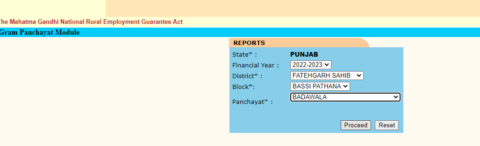
Step 4: On the new page, click on the option Pending Jobcards to be Verified.
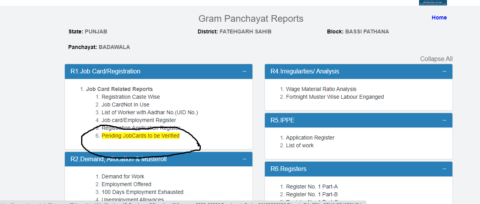
Step 5: A new page will open showing all the jobcards pending for verification. Scroll down on the page to view all entries.
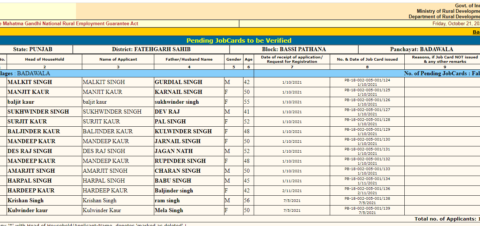
How to check NREGA job cards not in use?
Step 1: Visit the official page.
Step 2: On the home page, click on the option ‘Generate Reports’.
Step 3: From the list of states, select your state.
Step 4: Now select financial year, district, block and panchayat and click on ‘Proceed’.
Step 5: Under the ‘Job Card Related Reports’ option, you will find the option ‘Job Card not in Use’. Click on it.
Step 6: The list of NREGA job cards not in use will appear on your screen.

How to check NREGA work payment in 2024?
Step 1: Click here to directly reach the MGNERGA job card official website. Now, click on the Generate Repots option.

Step 2: Select your state from a list that contains the names of all the states in India.

Step 3: On the next page select the financial year, district, block and panchayat and click on ‘Proceed’.

Step 4: On the next page, select the ‘Job Card/Employment Register’ option under the R1 Job Card/ Registration tab.

Step 5: The list of NREGA workers and NREGA job cards will appear on the screen. Click on the MGNREGA job card number to view.

Step 6: The MGNREGA job card will appear on the screen. You can also find all the work details on this page.

Step 7: Now, click on the work for which you want to check the payment details.
Step 8: A fresh page will open. Click on the number mentioned against the option Muster Rolls Used.

Step 7: Now, click on the work for which you want to check the payment details.

Step 8: All the payment details will now be visible on your screen, along with date of payment, name of the bank, etc.

How to file a complaint on NREGA portal?
Step 1: Go to the official NREGA website.

Step 2: On the Home Page, you will find the Public Grievance option when you scroll down on the page. Click on this option.

Step 3: A new page will open, giving you list of states to lodge your complaint. Select your state.

Step 4: Another form will now open, where you would have provide several details to lodge your NREGA-related complaint.



Step 5: Fill all the details and click on Save Complaint option.
How to know NREGA job card number?
Step 1: Visit the NREGA official page. On the home page, click on the Workers option.

Step 2: On the next page that opens, fill in the details like and click on submit. Your NREGA job card number will become visible on the screen.

Useful links for NREGA users
All about NREGA
NREGA card number
Check NREGA payment
NREGA Aadhaar-based payment system
NREGA wage list 2023-24
NREGA job card application form PDF
NREGA latest news
NREGA card sample
Govt notifies 3-10% hike in MGNREGA wage rates for FY25
The government has increased the MNERGA wages between 3% and 10% for financial year 2024-25 (April 1, 2024 to March 31, 2025).
The increase in NREGA wage this year is similar to the 2 to 10% wage hike announced last year. The average wage hike under the Centre’s employment guarantee scheme across India is Rs 28 per day. Also, the average wage for
2024-25 will be Rs 289 as against Rs 261 for FY23-24. NREGA wages are based on changes in the Consumer Price Index-Agriculture Labor, which reflects inflation in rural areas.
State-wise NREGA wage list 2024
Name of state/Union territory
Wage rate per day for FY25
Andhra Pradesh
Rs 300
Arunachal Pradesh
Rs 234
Assam
Rs 249
Bihar
Rs 245
Chhattisgarh
Rs 244
Goa
Rs 356
Gujarat
Rs 280
Haryana
Rs 374
Himachal Pradesh
Non-scheduled areas – Rs 236
Scheduled areas – Rs 295
Jammu and Kashmir
Rs 259
Ladakh
Rs 259
Jharkhand
Rs 245
Karnataka
Rs 349
Kerala
Rs 346
Madhya Pradesh
Rs 243
Maharashtra
Rs 297
Manipur
Rs 272
Meghalaya
Rs 254
Mizoram
Rs 266
Nagaland
Rs 234
Odisha
Rs 254
Punjab
Rs 322
Rajasthan
Rs 266
Sikkim
Sikkim(Three Gram Panchayats named Gnathang, Lachung and Lachen
Rs 249
Rs 374
Tamil Nadu
Rs 319
Telangana
Rs 300
Tripura
Rs 242
Uttar Pradesh
Rs 237
Uttarakhand
Rs 237
West Bengal
Rs 250
Andaman and Nicobar
Andaman District – Rs 329
Nicobar District – Rs 347
Dadra and Nagar Haveli and Daman and Diu
Rs 324
Lakshadweep
Rs 315
Puducherry
Rs 319
With effect from April 1, 2024
Janmanrega mobile app
Janmanrega is a mobile app available on Google Play Store using which one can get feedback on MGNREGA assets from citizens. The app allows locating already geotagged over 1.78 crore Mahatma Gandhi National Rural Employment Guarantee Scheme s (MGNREGS) assets along with their attributes.
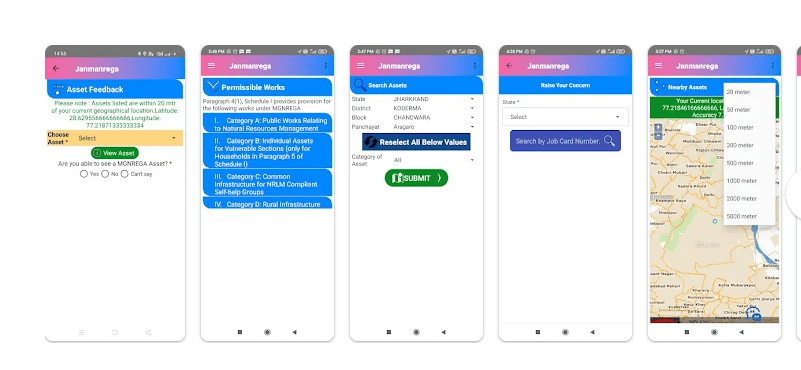
A common grievance posted online is that the mobile app doesn’t work. Users get messages such as ‘Network request failed. Please Try again.’, ‘app is restricted to run on emulator’ etc. that restrict them to use this app for checking the information they are looking for.
A common grievance posted online is that the mobile app
doesn’t work. Users get messages such as Network request
failed. Please Try again; app is restricted to run on
emulator; etc. that restrict them to use this app for checking
the information they are looking for.
NREGA Job cards: Latest news
Economic Survey 2023-24 observation about MGNREGS
July 22, 2024: The Economic Survey 2023-24 observed that to ensure elimination of leakages in MGNREGS (Mahatma Gandhi National Rural Employment Guarantee Scheme), geotagging before, during and after the work is being done and 99.9% payments are through National Electronic Management System.
The survey stated that MGNREGS has made significant progress in terms of person-days generated and women participation rate with person-days generated increasing from 265.4 crore in 2019-20 to 309.2 crore in 2023-24 (as per MIS) and women participation rate increasing from 54.8% in 2019-20 to 58.9% in 2023-24.
The Economic Survey also points out that MGNREGS has evolved into an asset creation programme for sustainable livelihood diversification, as seen in the rise in the share of individual beneficiary ‘works on individual land’ from 9.6% of total completed works in FY14 to 73.3% in FY24.
13 cr active beneficiaries under NREGA
June 4, 2024: In 2024-25, there are a total of 13 crore active beneficiaries under the government’s employment guarantee scheme, Nrega, government data show. A total of 60.24 crore person-days were generated as on June 4, 2024, under the demand-driven scheme. 2.55 crore households have benefited as per the 2024-25 data.
FAQs
When was the NREGA scheme started?
The scheme was started in 2006.
What is the full form of NREGA?
The full form of NREGA is the National Rural Employment Guarantee Act. The scheme was later rechristened as the Mahatma Gandhi National Rural Employment Guarantee Act (MNREGA).
How do I check my name in NREGA job card list 2023?
Go to the official NREGA website to check your name in the NREGA job card list 2023. You will have to provide some personal details to get this information.
How is the NREGA payment made if the beneficiary does not have a bank account?
NREGA payment is made in cash if the beneficiary does not have a bank account.
When was the first NREGA job card list released?
The first NREGA job card list was released in 1991 by the then prime minister PV Narsimha Rao.
How can I check my NREGA payment status?
You can check your NREGA payment status by going to the official website.
Who is eligible to apply for NREGA job card?
All BPL card holder families can apply for work under NREGA and get a NREGA job card.
Is Job card a list?
No, NREGA job card is a card that has the details of the adult member enrolled for under the MNREGA. NREGA job card also has the photo of the card holder.
How can I check job card number?
To check your job card number, one has to visit the official site and provide various details like state, district, block, panchayat, village and family ID.
How can I check my NREGA account?
You can check your NREGA account on the official website, using your NREGA job card details.
What is the mandate of Mahatma Gandhi National Rural Employment Guarantee Act or MGNREGA?
The mandate of the MGNREGA is to provide guaranteed wage employment of a minimum of 100 days in a financial year to every rural household whose adult members volunteer to do unskilled manual work.
When was the name NREGA changed to MGNREGA?
An amendment was made to the National Rural Employment Guarantee Act, 2005, on October 2, 2009, to change the name of the Act from NREGA to MGNREGA.
What is an NREGA job card?
The NREGA job card is a key document that records workers’ entitlements under the MGNREGA. It allows registered households to apply for work, ensures transparency and aims to protect the workers against fraud.
What is the meaning of a ‘household’ under the MGNREGA?
A household means the members of a family related to each other by blood, marriage or adoption and residing together and sharing meals or holding a common ration card.
What is the frequency of MGNREGA job card registration?
Registration for MGNREGA job card goes on all year long.
Who should apply for a job card on behalf of a household?
Any adult member (18 years of age or older) can apply on behalf of the household.
Can all adult members of a household register for a job card?
Yes, all adult members of a household, willing to do unskilled manual work, can register themselves to obtain a job card under the MGNREGA.
For how many years is the registration for the NREGA job card valid?
The NREGA registration is valid for five years and can be renewed/re-validated, by following the prescribed process.
What is the time limit for issuing the NREGA jobcards?
The NREGA job cards should be issued to all eligible households within a fortnight after due verification is completed about the eligibility of a household.
Is there any provision to provide a duplicate NREGA job card for a lost one?
An NREGA job cardholder may apply for a duplicate card, if the original is lost or damaged. The application will be given to the gram panchayat.
Can I use the NREGA job card for other government schemes?
The NREGA job card primarily provides access to employment opportunities under the MGNREGA scheme. It may also be accepted as a proof of identity or residence for certain other government schemes or services.
Is the NREGA job card linked to a bank account?
Yes, the NREGA job card is linked to a bank account. The wages earned through the employment under the scheme are directly credited to the bank account linked to the job card.
Can the NREGA job card be transferred?
No, the NREGA job card is non-transferable.
How are NREGA wages calculated?
NREGA wages are set by the Central government and varies from state to state. The wage rate is subject to periodic revision. Wages are supposed to be paid according to the quantity and quality of work performed, usually measured in standard ‘person days’ of work.
What are the modes of NREGA payment?
Payments are made directly to the bank or post office accounts of the workers to ensure transparency and reduce the risk of fraud.
What can I do if I don’t receive my payment on time?
Beneficiaries should first check with their local NREGA functionaries at the village or panchayat level. If the issue is not resolved, they can escalate it to higher officials like the block development officer or the district magistrate. Complaints can also be lodged through the NREGA portal or helpline.
How can I check my NREGA payment status?
You can check your payment status online through the official NREGA website by entering your job card number or other relevant details.
What documents are needed for NREGA payment processing?
A worker needs to have a valid job card, a bank or post office account linked with Aadhar and NREGA Job Card number, and entries of work done in the official records.
What is the procedure to register for employment under NREGA?
Household having adult members desirous of seeking unskilled wage employment in MGNREGA may apply for registration. The application for registration may be given on prescribed form or plain paper to the local Gram Panchayat. To allow maximum opportunities to families that may migrate, registration shall also be opened throughout the year at the GP office.
Do all the adult individuals in a household get separate NREGA job card?
No. One household will be given one job card. One household can’t exceed more than 100 days of employment in a year.
Can a Job Card be borrowed or sold?
No, a Job Card can’t be borrowed or sold.
What will happen if a Job Card is lent to others who do not have a Job Card?
A person who is not registered is not entitled to work and get payment. If a Job card is lent to another person, he will work and get paid in your name, even though the job card holder did not work, which is illegal.
Got any questions or point of view on our article? We would love to hear from you.Write to our Editor-in-Chief Jhumur Ghosh at jhumur.ghosh1@housing.com




